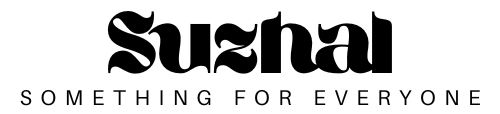Recently, looking at our Google Analytics data to exclude bad referrals and other spam traffic from our reporting, we noticed a new hostname for it in one of our profiles: {example-website}.com.googleweblight.com. If it was spam traffic or something from Google, we did some digging. If you see this data in your Google Analytics profile, don’t be alarmed as it is actual users visiting your site. However, you should take the term “visiting your site” lightly because they are viewing a version of your site that Google has designed for users on very slow mobile Internet connections.
What is Google Web light?
Google Web Light is a new feature that Google has added to its search results pages for mobile users with slow internet connections. If Google detects a slow Internet connection for a user trying to perform a Google search, it will redirect the user to a version of that page on their googleweblight.com domain that is much faster than the version on the normal domain will load.
To do this, Google takes content from your site and only displays important parts of the page with no styling. They are trying to get the bare bones of the page to save data and make the page load faster for these users. Users who are shown these pages in search results usually have a mobile internet connection speed of around 35 KBPS or equivalent on a 2G network. While most users have faster speeds than this, Google found that traffic to these pages increased by 50% due to faster load times for these specific users.
Comparing Load Times of Google Web Light
Google has provided a tool to see how effective new versions of these pages will be for any page you want to test. After running a few tests, we found that a 50-75% increase in speed was fairly normal. The Google Web Light version of each page usually loads within 10 seconds for users with slow internet connections. The test tool shows a side-by-side comparison of the loaded page vs Google Web Light version of the common domain. A video of both the versions loading simultaneously is also provided to give a better idea of the loading experience of these pages for users on slow internet connections.
How is Google Web Light data displayed in Google Analytics?
When users view your site on Google Web Light version, their traffic is being recorded in the latest version of Universal Google Analytics. When a user visits a page using Google Web Light, the page name will remain the same in your behavior. You can set up a filter to change the page name for your report, such as a filter that adds host names. The host name in the report is set as: hostname.com.googleweblight.com. This allows you to easily isolate this traffic by creating report filters or segments. All other aspects of Google Analytics reporting should look similar to your normal traffic. If you have a host name filter set up on your Google Analytics account, be sure to check the filter against the host name field to make sure it matches your domain. If you have an exact match set up on your domain name, you’ll want to update it to a regular expression match or at least a “begins with” match and simply match your base domain name and top-level domain value. You want to keep this filter field in the form. Updating this to make it a bit more liberal to take this traffic will allow you to access information that is missing in your account data.
How does Google Web Light work?
When a user tries to visit your site from the Google search results page on a mobile device with a slow Internet connection, Google will give them the option to view the page in Google Web Light. Google will usually only transcode this page as requested and the page will only be cached for a few seconds. Google mentions that it can cache JS and CSS files for a long time, but it is generally requested every time to make sure it has the most up-to-date content available. Google Web Light is set up to only work with users on extremely slow networks. It will not work for users on tablets or desktop computers and is reserved for mobile devices only. Currently, Google Web Light will only work for users using the mobile Chrome browser or the most recent version of the Android browser. Mobile users on fast network connections will not be shown a transcoded Google Web Light version of a page. It should also be noted that Google Web Light only works in certain countries where Google has enabled it.
Are all pages transcoded with Google Web Light?
At the time of this writing, not all pages on each site will be transcoded. Currently, pages that require cookies, and pages on video sites, and pages that are technically challenging to transcode, typically aren’t transcoded with Google Web Light.
What if I want to opt out of Google Web Light?
If, for any reason, you believe that Google Web Light is not the right fit for your website or that your site contains pages that you think should be fully loaded, you may opt out of the service on your site for certain pages. There is a way out. If you don’t want a certain page to be included in Google Web Light, you can set the HTTP header “Cache-Control: No-Transform” on the page and Google will transcode the page. It is important to note that if you opt out of Google Web Light for a page, users on mobile devices who view this page in search results will receive a notification on the listing that this page is taking longer to load. can take and use more data.
What if I see a problem with a transcoded Google Web Light page?
Luckily, Google has given us an easy way to report any problems we encounter with any of our pages loading with Google Web Light. If you see a problem with a particular page or want to send feedback about a page, you can email googleweblight@google.com with some information about the problem with a link to that URL and They will consider fixing it. Like most Google requests, it can be hit or miss, but at least the option is there.
Other things related to Google Web light
If you’re seeing Google Web Light data in your Google Analytics reporting, don’t panic. It’s just Google’s way of helping both webmasters and their users. It is helping their users by giving them a better user experience while trying to find the answers they are looking for. Also, it is helping webmasters by giving them a free option to provide better user experience for users on very slow mobile internet connections. It is a win for all involved.